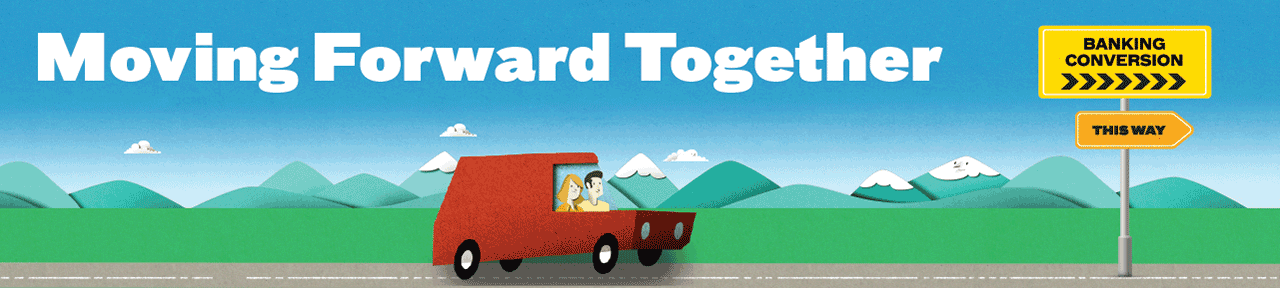Skip to main content
-
Personal
-
Business
-
About Us
© 2024 copyright Beem Credit Union. Interior Savings is a trade name of Beem Credit Union.